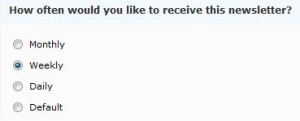I’m a big believer in using your own product. If you don’t want to use it, why would your customer? (Salespeople: don’t answer that)
Google Labs recently released a nifty little project called Page Speed Online. You enter the URL for your website and it gives you a “Page Speed Score” out of a 100. The best part though is it gives you specific tips on how to increase your score! The tips are categorized in three priorities (High, Medium and Low) and complemented with “rules without suggestions”.
So the obvious question is: What’s the Page Speed Score for various Google products? Let’s find out!
Page Speed Score of 97 (out of 100).
Low priority: Make landing page redirects cacheable
Page Speed Score of 97 (out of 100).
Low priority: Leverage browser caching, Minify HTML, Put CSS in the document head, Remove query strings from static resources
Page Speed Score of 95 (out of 100).
Low priority: Leverage browser caching, Minify HTML, Specify a Vary: Accept-Encoding header
Page Speed Score of 89 (out of 100).
Low priority: Optimize images, Minify HTML, Specify a character set
Page Speed Score of 88 (out of 100).
Medium priority: Leverage browser caching
Low priority: Specify a cache validator, Defer parsing of JavaScript, Minify HTML, Serve scaled images, Minify JavaScript
Page Speed Score of 80 (out of 100).
Medium priority: Minimize redirects
Low priority: Leverage browser caching, Inline Small CSS, Optimize the order of styles and scripts, Prefer asynchronous resources, Optimize images, Minify HTML, Minify CSS, Specify a character set, Specify a Vary: Accept-Encoding header
Wasn’t that interesting? Picasa the image site gets tips on optimizing images, and Chrome which puts speed in the tagline gets the lowest speed score.
One of my hobby projects is done in Java on Google App Engine with Google Web Toolkit (GWT) and gets two tips on JavaScript (one being “Minifying the following JavaScript resources could reduce their size by 10.5KiB (100% reduction).”, which sounds really positive!). The funny bit being that I can’t affect how GWT creates the JS… I’ll post when I finish the project and follow the tips.
What are your scores? Are you better than Google at their own game? Did you get any useful tips for your site?
[Updated 2011-05-16: Fixed some links and added YouTube]